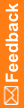Create and set up a key certificate for SSL in IIS
- Open Internet Information Services (IIS) Manager.
- Open the <machine_name> node.
- In the IIS Group, select Server Certificates.
- From the Actions view, click Open Feature.
- From the resulting Actions view, select Create Certificate Request.
- The Request Certificate Wizard opens.
- Complete the Request Certificate page. Specify the name of the study server in the Common name field, including the FQDN (for example: <machine_name>.example.com).
- Click Next.
- Leave all default values in Cryptographic Service Provider Properties and click Next.
- Click Browse.
- Specify the certificate request name and folder details.
- Click Open. The file name appears in the text box.
- Click Finish.