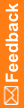Uninstalling the Cognos Analytics software
The Cognos Uninstall Wizard enables you to uninstall the Cognos Analytics core software and the Cognos Analytics SDK software. You can uninstall both components together if they are on the same server or uninstall each component separately.
- On the server that hosts the Cognos Analytics software, select Start > Apps > Uninstall IBM Cognos Analytics.
The Uninstall Wizard starts.
- On the Uninstall Language Selection page, select the language you want to use to run the uninstall, and click Next.
- On the next page, select the component packages to uninstall, and click Next.
The uninstall process starts.
- When the wizard is complete, click Finish.
Note: The uninstall may leave some folders and files on the computer. You can delete these with the Windows Explorer application.