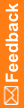Step 2: Create the ORACLEHS organizational unit (OU) and crnsysadmin user on the Oracle Directory Server
If you are using Reporting, you create an ORACLEHS namespace and crnsysadmin user on the Cognos Content Manager Server and the Cognos Report Server when you run the Cognos Analytics Customization for InForm wizard. For more information, see Run the Cognos Analytics Customization for InForm wizard —Cognos Content Manager / Cognos Report Server.
- On the server where the Oracle Directory Server is installed, use the Cognos Configuration utility to ensure that the Cognos Analytics Service is stopped.
- Launch the URL for the Oracle Directory Server and log in to the Oracle Directory Service Control Center.
- Select the Directory Server tab
- In the Directory Servers list, click the server name.
The Server Operations tab opens.
- Select the Entry Management tab.
- From the Browse Data list, select the DN , and click New Entry.
The New Entry wizard page displays the Specify Entry Location page.
- Make sure that the Entry Parent DN is correct, and click wizard button next.
The Choose Object Class page appears.
- From the Entry Type drop-down list, select Organizational Unit - (organizationalUnit), and click wizard button next.
The Configure Attributes page appears.
- In the Organizational Unit (ou) field, type ORACLEHS (all uppercase), and click wizard button next.
The Summary page appears.
- Review the information, and if it is correct, click wizard button finish.
The ORACLEHS node is added to the Browse Data list.
- On the Entry Management tab, in the Browse Data list, right-click ou=ORACLEHS ,and click New Entry.
The New Entry wizard displays the Specify Entry Location page.
- Make sure that the Entry Parent DN is correct, and click wizard button next.
The Choose Object Class page appears.
- From the Entry Type drop-down list, select User - (inetOrgPerson), and click wizard button next.
The Configure Attributes page appears.
- Create a new user for the ORACLEHS namespace as follows:
- Full Name (cn)—crnsysadmin
- Last Name (sn)—crnsysadmin
- User ID (uid)—crnsysadmin
- Password (userPassword)—<crnsysadmin password>
- Confirm Password—<crnsysadmin password>
- Click wizard button next.
The Summary page appears.
- Review the information, and if it is correct, click wizard button finish.
The uid=crnsysadmin node appears in the Browse Data list on the Entry Management tab.