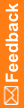Steps to prepare the Cognos Content Manager Server
All InForm installations with Reporting use a Cognos Content Manager Server.
To prepare the Cognos Content Manager Server:
- Verify the Oracle database client.
This step is performed on multiple servers.
For more information, see Step 1: Verify the Oracle database client on the Cognos Content Manager Server.
- Install the Cognos software.
This step is performed on multiple servers.
For more information, see Step 2: Install the Cognos software on the Cognos Content Manager Server.
- Set up JRE.
This step is performed on multiple servers.
For more information, see Step 3: Set up JRE on the Cognos Content Manager Server.
- Set up the Oracle JDBC driver.
This step is performed on multiple servers.
For more information, see Step 4: Set up the Oracle JDBC driver.
- Run the Cognos Analytics Customization for InForm wizard.
This step is performed on multiple servers.
For more information, see Step 5: Run the Cognos Analytics Customization for InForm wizard on the Cognos Content Manager Server.
- Start the Cognos service on the first Content Manager Server you install. For distributed Cognos installations only.
For more information, see Step 6: Start the Cognos service on the first Content Manager Server—For distributed Cognos installations only.
- Customize the Cognos email settings. For self-hosted studies only.
For more information, see Step 7: Customize the Cognos Analytics email settings on the Cognos Content Manager Server—For self-hosted studies only.
- Enable SSL—Optional.
This step is performed on multiple servers.
For more information, see Step 8: Enable SSL on the Cognos Content Manager Server—Optional.