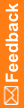Configure the Cognos Gateway Server to use SSL—Reporting only
Note: This step is required only if you are using Reporting.
If you install Cognos Analytics on its own dedicated server, you must configure IIS to work with Windows 2012 and 2019.
On the server where the Cognos Analytics Gateway services are installed:
- Navigate to Start > Administrative Tools > Internet Information Services (IIS) Manager, and expand the node for the local computer.
- Select ISAPI and CGI Restrictions.
- Make sure that the following options are set to Allowed:
- All unspecified CGI modules.
- All unspecified ISAPI modules.
- ASP.NET v2.0.50727.
- ASP.NET v4.0.30319.
- WebDAV.
- Active Server Pages.