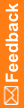About uninstalling software components
This section describes how to uninstall the core InForm software, the Cognos Analytics software, and the customizations for Cognos Reporting. For information about removing the reporting elements and an InForm study, see the Study and Reporting Setup Guide.
Uninstall the InForm and Cognos Analytics software in the following order:
- The Cognos Customization for InForm wizard, the Cognos Gateway Customization for InForm wizard, and the InForm Reporting Database scripts.
- The Cognos software.
- The Oracle Directory Server.
- The InForm software.
If any errors occur during the InForm software uninstallation, the default location where error logs are saved is C:\Program Files (x86)\Oracle HS \InForm 7.0\InForm 7.0.<build_number>\InstallLogs. The file name for the error logs is Install_yyyy-mm-dd_hh-mm-ss.log.