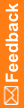Deploying the sample study
Note: Oracle recommends running the sample study only on a development server. Do not run a sample study on a production server.
To deploy the sample study:
- Copy the deployment package created on the Central Designer 7.0 server to the InForm application server. For more information see the Central Designer Installation Guide.
- Log in to the InForm study as a sponsor user with the Study Deployment right.
Note: For more information about creating a sponsor user, see User Guide for Administrators
- In the navigation toolbar, click Deployment.
The Deployment page appears.
- Select a deployment package.
- Click Browse / Choose File.
The Choose File to Upload / Open dialog box appears.
- Select the deployment package and click Open.
The name of the deployment package you selected appears in the Deployment Package field.
- Click Browse / Choose File.
- Schedule a time and date to deploy the study package.
- Click in the Scheduled Time field.
A calendar control appears.
- Do one of the following:
- To run the deployment package immediately, click Immediate, and then click Done.
or
- To run the deployment package at a later date and time, select the appropriate date and time options, and then click Done.
The Upload button becomes active.
- To run the deployment package immediately, click Immediate, and then click Done.
- Click in the Scheduled Time field.
- Click Upload.
The deployment package file name appears on the Deployment page with a status of Scheduled.
- Once the study has been deployed successfully, please refer to the steps to create users and sites for the study. For more information see the User Guide for Administrators.