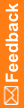Create the InForm database instance
- Set up an Oracle database instance.
- Make sure the following instance DEFAULT tablespaces exist in the database instance:
- SYSAUX
- SYSTEM
- UNDOTBS1
- USERS
- TEMP
InForm-specific tablespaces:
- TEMPBIG
- INFORM
- INFORM_LOB
- Depending on your DB hardening, create specific tablespaces by running the following SQL commands:
- SQL commands for hardening DB
- INFORM
CREATE TABLESPACE INFORM DATAFILE '/u01/oracle/oradata/trial1/inform01.dbf' SIZE 1000M REUSE AUTOEXTEND ON NEXT 500M MAXSIZE UNLIMITED ENCRYPTION DEFAULT STORAGE (ENCRYPT) BLOCKSIZE 16K;
- INFORM_LOB
CREATE TABLESPACE INFORM_LOB DATAFILE '/u01/oracle/oradata/trial1/inform_lob01.dbf' SIZE 1000M REUSE AUTOEXTEND ON NEXT 500M MAXSIZE UNLIMITED ENCRYPTION DEFAULT STORAGE (ENCRYPT) BLOCKSIZE 16K;
OR
- INFORM
- SQL commands for non-hardening DB
- INFORM
CREATE TABLESPACE INFORM DATAFILE '/u01/oracle/oradata/trial1/inform01.dbf' SIZE 1000M REUSE AUTOEXTEND ON NEXT 500M MAXSIZE UNLIMITED BLOCKSIZE 16K;
- INFORM_LOB
CREATE TABLESPACE INFORM_LOB DATAFILE '/u01/oracle/oradata/trial1/inform_lob01.dbf' SIZE 1000M REUSE AUTOEXTEND ON NEXT 500M MAXSIZE UNLIMITED BLOCKSIZE 16K;
- INFORM
- SQL commands for hardening DB
- Create the TEMPBIG tablespace by running the SQL command:
CREATE BIGFILE TEMPORARY TABLESPACE TEMPBIG TEMPFILE '/u01/oracle/oradata/trial1/tempbig.dbf' size 1000M reuse autoextend on next 500M;