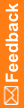Configure the InForm Adapter services
After creating an InForm Adapter user, you must configure the For InForm Adapter services:
- Create an .xml file with the following structure:
<IAConfigContract>
<ADAPTERAPPLICATION>
<TargetAdapterApplication>installationsettings</TargetAdapterApplication>
<Action>Install</Action>
<Database>
<Name>InFormAdapterConfiguration</Name>
<Name>Storage</Name>
<Name>Auditing</Name>
<Name>JobScheduler</Name>
<Name>Locking</Name>
<Name>SystemSettings</Name>
<Name>UserSettings</Name>
</Database>
<InformAdapterUser>
<UserName>InFormAdapterUID</UserName>
</InformAdapterUser>
<Tnsname>trialpdb1</Tnsname>
<Customeruri>www.testing.org</Customeruri>
<WebElement>
<WebsiteName>INFORMADAPTER_SITE</WebsiteName>
<HttpPort>14103</HttpPort>
<HttpsPort>14104</HttpsPort>
<AppPool>IAAppPool</AppPool>
<RootVirtualdirectory>informadapter</RootVirtualdirectory>
</WebElement>
<Application>
<Name>ADAPTERADMINSERVICE</Name>
<Name>CENTRALADMINISTRATION</Name>
<Name>CODINGSERVICE</Name>
<Name>DISCREPANCYSERVICE</Name>
<Name>ODMSERVICE</Name>
<Name>SERVERADAPTER</Name>
<Name>TRANSACTIONADAPTER</Name>
</Application>
</ADAPTERAPPLICATION>
</IAConfigContract>
Note: Do not change any of the default values under the <Database> section.
Note: Include the <WebElement> section only if you want to create a new website.
- Specify the following values within the .xml file:
- UserName (under <InFormAdapterUser>)—Name of the InForm Adapter user. Should be the same name used during the creation of the InForm Adapter user, in the previous section. "InFormAdapterUID" used as an example in the previous step.
- Tnsname—Connection for the InForm Adapter user. "trialpdb1" used as an example in the previous step.
- Customeruri—URI that is configured in settings. "www.testing.org" used as an example in the previous step.
- WebsiteName (under <WebElement>)—Name for the website for InForm Adatper. "INFORMADAPTER_SITE" used as an example in the previous step.
- RootVirtualdirectory (under <WebElement>)—Name for the root virtual directory for InForm Adatper. "informadapter" used as an example in the previous step.
- Navigate to the \Inform Adapter\InstallScript\IAConfiguration\bin> directory and run the PhaseForward.InFormAdapter.IAConfigurationConsole.exe file.
- Enter the InForm Adapter user password when prompted.