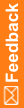FormStatus element
The FormStatus element refers to the state of a form in the InForm software. A FormStatus element is returned if a change has been made to a form's state; for example, if the form was frozen, locked, or marked SV ready.
XPath
ODM/ClinicalData/SubjectData/StudyEventData/FormData/pf:FormStatus
FormStatus elements
Parent element |
Child element |
|---|---|
FormData |
odm:AuditRecord. |
Attributes
FormStatus attributes
Attribute |
Description |
|---|---|
Activated |
A flag that indicates whether the form has been activated. type=odm:YesOrNo. Optional. |
SVPartial |
A flag that indicates whether the form has been partially source verified. type=odm:YesOrNo. Optional. |
Frozen |
A flag that indicates whether the form is frozen. type=odm:YesOrNo. Optional. |
Locked |
A flag that indicates whether the form is locked. type=odm:YesOrNo. Optional. |
Deleted
|
A flag that indicates whether the form is deleted. type=odm:YesOrNo Optional. |
SVComplete |
A flag that indicates whether the form is source verification complete. type=odm:YesOrNo. Optional. |
SVReady |
A flag that indicates whether the form is source verification ready. type=odm:YesOrNo Optional. |
SVSelected |
A flag that indicates whether partial source verification has been selected for the form. type=odm:YesOrNo Optional. |
Signed |
A flag that indicates whether the transaction caused the signature status of the form to change. type=odm:YesOrNo Yes—the transaction caused the signature status of the form to change to "signed." No—the transaction caused the signature status of the form to change to "unsigned." |