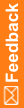Usage—Get Transactions
The GetTransactions web method provides an incremental way to retrieve data from the InForm Adapter interface.
To return all the subject transactions for a study, you call the GetTransactions web method multiple times. With each call, the InForm Adapter software:
- Analyzes 500 transactions and returns all the clinical data transactions that it finds.
- Returns a bookmark that must be passed into the next call to GetTransactions. The bookmark indicates the point in the transaction log after which the processing should begin.
To begin retrieving data from the beginning of the transaction log, the first call to GetTransactions must have an empty bookmark.
Note: Because an InForm study contains administration and metadata transactions as well as patient transactions, the first several calls to GetTransactions typically return an ODM element that does not contain any data (child elements).
To retrieve all the subject transactions for a study:
- Call GetTransactions with an empty bookmark, indicating that you want to retrieve all subject transactions starting at the beginning of your study:
<DownloadTransactionODM xmlns:xsd="http://www.w3.org/2001/XMLSchema"
xmlns:xsi="http://www.w3.org/2001/XMLSchema-instance"
trial="pfst45" bookmark=""
userName="mcollins"
xmlns="http://www.phaseforward.com/InFormAdapter/ODM/2.0" />
- Call GetTransactions again, this time using the bookmark that was returned by the first method call:
<DownloadTransactionODM xmlns:xsd="http://www.w3.org/2001/XMLSchema"
xmlns:xsi="http://www.w3.org/2001/XMLSchema-instance"
trial="pfst45" bookmark="{833A7114-BA90-4494-9E4E-7A9D3446E318}"
userName="mcollins"
xmlns="http://www.phaseforward.com/InFormAdapter/ODM/1.0" />
- Repeat the process using the FileOID from the previous response as the bookmark for the next call until the results of the call is Status = END, indicating that the process is complete.