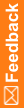Rights Group History Report
This report provides details on the audit trail for the addition and revocation of rights to a rights group in your InForm studies at the time the report is generated.
When a rights group is initially created, it will always have at least one right associated to it. As such, the date a given rights group was created is represented in this report by the earliest chronological record of any right being associated to that rights group.
Column descriptions
Column descriptions
Column |
Description |
|---|---|
Rights Group |
Shows the Rights Group, as listed in InForm user interface. |
Right Category |
Lists the Right Category a given Right belongs to. |
Right |
Shows the Right being described in the report, as listed in the InForm user interface. |
Right Action |
Describes the action taken against the given Right for the given Rights Group.
|
Right Change Type |
Describes the type of change the listed Right has gone through within the Rights Group at the time of reporting.
|
Username |
The user that performed the change to the Rights Group. Note: When a new Rights Group is created by installing MedML with the MedML Installer utility, the username is the name of the user account for the study. The system name may have a tenant prefix (for example, tenant13.system) or not have the word "system" in it. |
Date Applied |
The date and time the change to the Rights Group was saved. Note: The format for the date is DD-MMM-YYYY HH:MM:SS (where time is 24-hour clock). The timezone for the date is the same timezone as that of the Reporting database. |