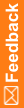Detail by GUID reporting
- Select the Detail By Guid Reporting tab.
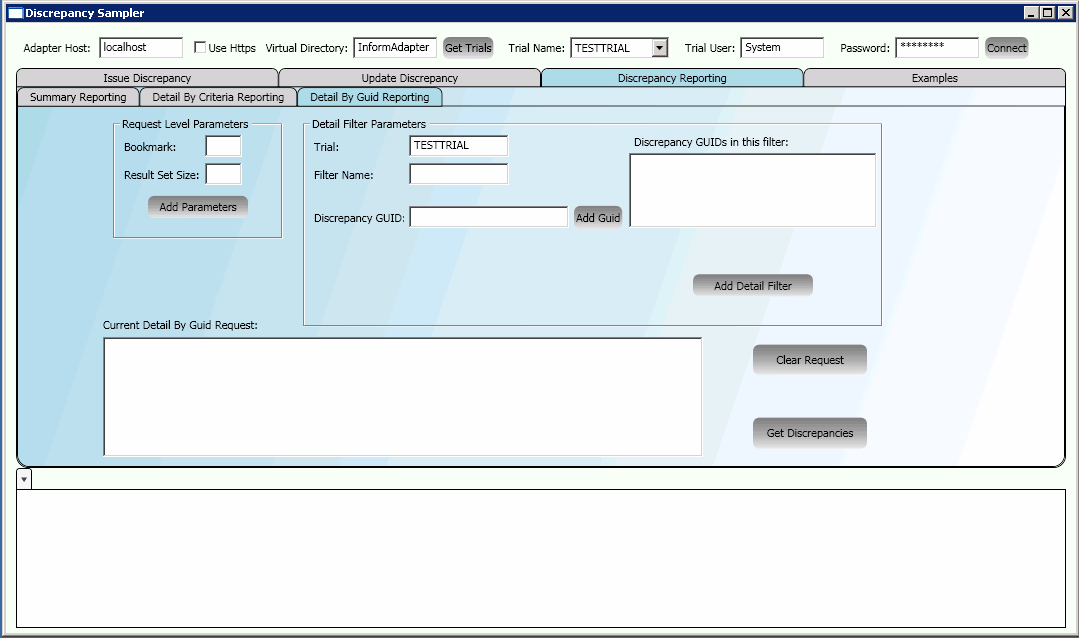
- In the Request Level Parameters section, optionally provide a Bookmark and/or a Result Set Size for the request.
Result Set Size indicates the maximum number of discrepancies to return in the response. If the maximum is reached and there are more discrepancies to return, the response will contain a bookmark. You can input this bookmark on a subsequent request that uses the same request parameters to get the remaining discrepancies.
- Click Add Parameters.
The parameters are added to the Current Detail By Guid Request field.
- In the Detail Filter Parameters section, provide the following information:
Parameter
Description
Trial
The study name for which you want detail by criteria reports of discrepancies.
Required.
Filter Name
Name for the current request filter.
Optional.
The filter name can be used to decipher the response.
Discrepancy GUID
Specifies the discrepancy GUIDs to add to the Discrepancy GUIDs in this filter list. Each detail filter can have one or more discrepancy GUIDs.
- Click Add Detail Filter.
The GetByDiscrepancyGuid request XML appears in the Current Detail By Guid Request field.
- To add more filters, repeat steps 3 through 6.
- When the request is complete, click Get Discrepancies.
The response XML appears in a tab in the results pane.
The request XML remains in the Current Detail By Guid Request field. To remove the XML, click Clear Request.