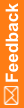Enter data
Forms for collecting data one time have two columns: questions on the left and data entry fields on the right.
Forms for collecting the same set of data multiple times (for example, multiple vital signs measurements taken at different times during the same visit, or a cumulative list of adverse event reports) have an Add Entry button or a New button in the upper-right corner, and the data appears in rows.
- Click Subjects.
- On the Case Report Books page, click the status icon for a subject and visit.
- Select a form.
- Do one or more of the following to display the form or items you need to enter data in:
- If the form contains a list of questions, complete each question.
- If you are entering a set of data such as adverse events that did not occur during the same visit, click the New button in the upper-right corner of the form.
- If you are entering a set of data such as multiple vital signs measurements taken at different times during the same visit:
- Click the Add Entry button to display the data-entry items.
or
- Enter the data in the grid.
- Click the Add Entry button to display the data-entry items.
- Click Submit.