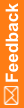Answer a query
- Click Subjects, open a form with a query icon (
 ), and open the query.
), and open the query.or
Click Queries, and in the Description column on the right, click the query description.
- Answer the query:
- By changing the data value—Click Update and Answer, and then enter a new value.
- Without changing the data value—Click Answer.
- Select or enter a reason, and click Submit.