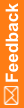Collect related data from multiple forms in a dynamic grid
Forms for collecting a set of related data that already exists on multiple forms (for example, data about a serious adverse event, the concomitant medications taken at the time of the adverse event, and medications taken during a subsequent hospitalization) have a Select Subject Data button (![]() ), which allows you to select the entered data that you want to add to the form.
), which allows you to select the entered data that you want to add to the form.
- Click Subjects.
- On the Case Report Books page, click the status icon for a subject and visit.
- Select a form.
- If you see a New button in the upper-right corner of the form, click it to create a new instance of the form.
- If the form contains a list of questions, complete each question.
- To create a collection of related data, for each form that you can select data from:
- In the header row for the form, click the Select Subject Data button (
 ) on the right of the page.
) on the right of the page. - In the dialog box, select the items that you have determined are related to each other, or to a specific data point.
Note: Since there are multiple sources, in some cases there may be a large number of records in the dynamic grid dialog box. Click the Filter button (
 ) to target specific date ranges or specific codelist values.
) to target specific date ranges or specific codelist values.- Click Submit.
- In the header row for the form, click the Select Subject Data button (
- At the bottom of the form, click Submit.