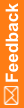Enter a comment
![]() Show me how to enter a comment
Show me how to enter a comment
You can enter a comment on an item, a row of repeating data, or a form.
- Click Subjects.
- Click the status icon for a subject and visit.
- Select a form.
- Click a comment icon (
 ).
). - Enter a comment in the Comment box, and click Submit.
For more information, see How do I apply a comment to an item, row of repeating data, or a form?