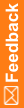Add a company logo to the Home page
The company logo appears in the Home page for a study that is defined with the InForm Portal.
- In the upper-left of the Home page, select the Admin tab.
- In the Edit Records section, click Update Company Logo.
- Browse to the image file, and click Open, then click Submit.