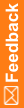Freeze or lock in the Data Viewer
You can apply a freeze or lock to one or more forms at a site, in a visit, or that are assigned a particular state, depending on the granularity of the Data Viewer view you are in when you perform the action. You can also freeze or lock an individual item.
For example:
- To apply a freeze or lock for all of the forms at all of your sites at one time, click Review to open the Summary view.
If you filter the Summary view to see forms at a specified site, you can apply a freeze or lock for all of the forms at that site at one time.
- To apply a freeze or lock for all of the forms at that site one form at a time, click Review, then select a cell and click Go to Record Listings to open the Record Listing view.
If you filter the Record Listings view to see forms at a specified site, you can apply a freeze or lock for all of the forms at that site one form at a time.
In all of the Data Viewer views, you can filter to see forms at a specified site, associated with a specific subject, in a specific visit, or assigned a specific form state. You can also filter to see forms that were updated after a specified date, or that were updated since they were assigned a specified custom review state.
Freezing or locking one or more forms:
- Click Review.
- Review started and expected form data organized by visit.
or
To review started and expected form data organized by site, in the upper-left corner of the Data Viewer, select Summary > Sites.
- In the table, select one or more cells that contain data for the form or forms that you want to freeze or lock.
- At the top of the Data Viewer, click the Freeze button (
 ) or the Lock button (
) or the Lock button ( ).
).
Freezing or locking an item:
- Click Review.
- Optionally, to sort the page by site, in the upper-left corner of the Data Viewer, select Summary > Sites.
- To open the Record Listing view:
- In the table, select a cell in the Visit, Site, or Country column, or any cell that contains data that you want to see in the Record Listing view.
For example, if the Summary view is sorted by visit, to open all the forms in the Baseline visit for all sites, select the Baseline cell in the Visit column. To open the Complete forms in the Baseline visit for all sites, select the data cell in the Baseline row and the Complete column.
- At the top of the Data Viewer, click Go to Record Listings.
- On the left, under Forms, select the form that contains the item you want to freeze or lock.
- In the table, select the cell with the item's data.
- At the top of the Data Viewer, click the Freeze button (
 ) or the Lock button (
) or the Lock button ( ).
).