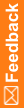Running the InForm Data Export utility
All the InForm Data Export utility options run under the same executable.
Note: To run the InForm Data Export utility, the InForm application server does not need to be running.
To run the InForm Data Export utility:
- Click Start > Programs > Oracle® Health Sciences > InForm 7.0 > InForm Data Export.
The InForm Data Export main window appears.
- In the Books section, select one of the following:
- Export All Books
- Export Frozen Case Books
- Export Locked Case Books
- In the Output Options section, select a format to use for the export:
- CDD
- Name Value Pairs
For more information, see InForm Data Export utility output options.
- In the Trial Name field, type the name of the study from which to export information.
- In the Log Output Name field, type the path and file name to give the log file that is created during the export, or click Browse and locate the file to use as the log file.
- Click Next.
The following sections describe the input screens for each type of export: