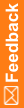Add Everyone to the Consumers group
This configuration must be added if it is not already set.
- Start and log in to the Cognos server with an administrator account.
- Open IBM Cognos Administration.
- Browse to the Security tab, and click on Cognos.
- Click on the More menu for Consumers.
- Click Set Properties, and then click the Members tab.
- Click Add.
- Click Cognos in the list of available entries.
- Click the checkmark to select Everyone, and then click the yellow arrow button to add Everyone to the selected entries.
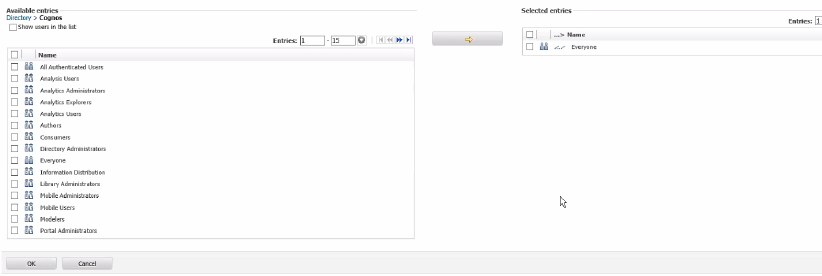
- Click OK.
The Set Properties - Consumers page appears.
- Select Analytic Explorers and Analytic Users by clicking the checkmark, and click Remove.