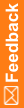About upgrading (running an over-the-top installation) to IBM Cognos Analytics 11.1.7 FP3
You can now upgrade your version of Cognos Analytics by performing an over-the-top installation. This is the default upgrade method and the simplest and easiest way to upgrade Cognos Analytics. All components are upgraded to a newer version using the same configuration details, ports, themes, and extensions as your previous installation.
This topic describes the high-level steps required for the over-the-top installation,
For more information and detailed steps, see https://www.ibm.com/support/pages/how-upgrade-your-version-cognos-analytics.
Complete the following steps on the same server(s) where IBM Cognos Analytics 11.1.7 IF1017 is installed and configured. Ensure that you upgrade all Cognos Analytics components in your distribution. This includes all Cognos Servers (for example, the Report Servers and Content Managers).
If the setup is distributed, the sequence of stopping and starting the servers is important.
- Stop the servers in following order:
- Report Servers (if applicable).
- Secondary Content Managers (if applicable).
- Primary Content Manager.
- Start the servers in the reverse order:
- Primary Content Manager.
- Secondary Content Managers (if applicable).
- Report Servers (if applicable).
Additionally, for a distributed Cognos environment you should upgrade your Cognos Servers to 11.1.7 FP3 in the following order:
- Active Content Manager Server.
- Standby Content Manager Server (if applicable).
- Report Server (if applicable).
- All the other report servers (if applicable).
Note: If when upgrading any of the servers, the process fails or does not complete successfully, see Rollback the over-the-top-installation.