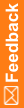Server upgrade preparation
- Stop Cognos using IBM Cognos Configuration, and close the configuration window after Cognos is stopped.
- Stop IIS.
- Stop and also change the startup_type to manual for the following Windows services.
- W3SVC, w3logsvc, IISADMIN.
- Change startup_type for IBM Cognos to manual.
The Cognos service should already be in the stop state.
- Reboot the server.
- Make sure there are no stale Cognos processes.
If any stale Cognos processes, such as BiBusTkServerMain.exe, cgslauncher.exe, or cogbootstrap.exe exist, you must stop them explicitly before proceeding to the IBM Cognos Analytics 11.1.7 FP3 installation.