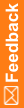Create a bcprovpkix-1.59.jar file dummy jar file in the Cognos Analytics installation
- Navigate to cognosinstallDir/bin.
- Right click in the folder, and go to New > New Text Document.
The text file is given a default name of New Text Document and a default extension of .txt.
- Rename the file to bcprovpkix-1.59.jar.
The file extension must be .jar.
- Copy the bcprovpkix-1.59.jar from CognosinstallDir/bin to JreInstallDir/lib/ext.
Note: If a bcprovpkix-1.59.jar file is already present in JreinstallDir/lib/ext, rename it to bcprovpkix-1.59.jar.old.
Note: This step is required as the Cognos Analytics Customization for InForm wizard has a dependency on the presence of the legacy Cognos file bcprovpkix-1.59.jar, which was removed in another version of Cognos. Without this dummy file, the wizard will fail.