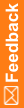Add Advance settings for X- FRAME-OPTION
- Start and log into the Cognos server with an administrator account.
- Navigate to Manage-Configuration-System.
- Click on Advance settings.
- In the Key field add BIHeaderFilter.responseHeaders, and in the Value field add [{\"name\":\"X-FRAME-OPTIONS\",\"value\":\"SAMEORIGIN\"}].
- Click Apply.
- In the Key field add BIResponseWrapper.staticExpiresDays, and in the Value field add 7.
- Click Apply.