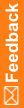Roadmap: Adding and managing sites
Step # |
Action |
Menu to select |
What happens? |
|---|---|---|---|
1 |
Sites ( Site Upload |
After upload, the sites can be reviewed on the Manage Sites page. After sites are added to the study, you:
|
|
2 |
Sites ( Manage Sites
|
Activating a site allows authenticated site users to access the study. Opening a site for screening allows potential subjects to be screened at a site. Opening a site for randomization allows subjects to be randomized at that site. Opening a site for drug ordering allows drug resupply shipments to be ordered for the site. By setting limits for screening and randomization, you specify the maximum number of subjects who can be screened and randomized at the sites. |
|
3 |
Sites ( Manage Sites |
After you edit site information, the updated information appears in the site records on the Manage Sites page. |