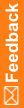Drug Schedule page
On this page, you review and approve the drug schedule. Drug unit records can be associated with lots only after the drug schedule is approved.
This table describes the default fields for this page. Your study might require different fields, and those fields could have different names.
Field |
Description |
Notes |
|---|---|---|
Drug Unit ID Filter |
|
|
Minimum |
The lowest value for filtering the range of drug units in the drug schedule. |
If you enter a minimum, you must provide a maximum. |
Maximum |
The highest value for filtering the range of drug units in the drug schedule. |
If you enter a maximum, you must enter a minimum. The maximum value of this field is configured during study design. |
Apply Filter |
Applies the Drug ID filter. |
|
Export |
|
|
Set |
The number of the set. |
READ-ONLY |
Begin |
The first row of the spreadsheet. |
READ-ONLY |
End |
The last row of the spreadsheet. |
READ-ONLY |
Export to Excel |
Exports the drug schedule to an Excel spreadsheet. |
|
Approve |
|
|
Electronic Signature Notice |
The agreement notice for using an electronic signature. |
READ-ONLY |
Approve |
Approval of the electronic signature. |
Required to approve. |
User ID |
The user ID of the user who is approving the drug schedule. |
Required if you select the Approve checkbox. |
Password |
The password of the user who is approving the drug schedule. |
Required if you select the Approve checkbox. |
Approve |
Submits approval. |
Must first select the Approve checkbox and provide an ID and password. |
Click here to view the drug schedule approval history. |
A link for viewing the drug schedule approval history. |
|