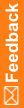Checking approval status (requester)
You can check the status of a request for approval for any subject whose visit schedule you can access. The visit schedule includes detail on the status of a pending visit (examples: name of approver, type of request).
A subject affected by a request for approval is locked (![]() ) until the request is reviewed and either approved or rejected.
) until the request is reviewed and either approved or rejected.
- Click Subjects (
 ).
). - On the left, click Subject Transactions.
- Find the subject in the list.
The subject with a pending request has a lock symbol (
 ) next to the Subject Number.
) next to the Subject Number. - Select the row with the locked subject.
The visit schedule appears. The visit affected by the approval request has a lock symbol (
 ) next to the visit name.
) next to the visit name. - Select the link for the affected visit.
- Review the Pending Approvals Status section.