I completed my training, why can't I see my certificate in Oracle Health Sciences Learn?
Did you look on the View History page?
See How do I view my training status and certificates in Oracle Health Sciences Learn? for instructions on how to get to the View History page.
Does a green check mark appear next to every item in the module, including the assessment?
For a module to be considered complete, a green check mark must appear next to all the items in the module, including the assessment.
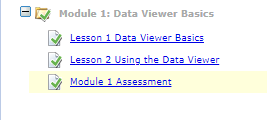
- For the green check mark to appear for an item, you must open it.
Yes, you could just open the items in a module and upon exiting them, they will be marked as complete. But we strongly advise you to take your time with the items and finish every lesson.
- For the green check mark to appear for an assessment, you must pass it.
Did you complete the course Feedback survey?
Providing feedback is part of the course completion process. In order to receive your course certificate, you must first complete the Feedback survey.
- If you complete the courses as online training, the Feedback survey is available immediately after you complete all the modules.
- If you complete the courses as classroom training, an email is sent to your
email address when the Feedback survey is available, which is normally 5 days
after you complete the course.
Tip:
The email is sent to the address where you received the HS Learn Course Assignment email. If you don't see the email in your inbox, check your Spam folder.
Parent topic: Looking for your training status and certificates?