Why can't I move to the next module in the training course?
Does a green check mark appear next to every item in the module, including the assessment?
For a module to be considered complete, a green check mark must appear next to all the items in the module, including the assessment. Only then can you progress to the next module.
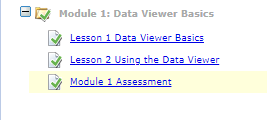
- For the green check mark to appear for an item, you must open it.
Yes, you could just open the items in a module and upon exiting them, they will be marked as complete. But we strongly advise you to take your time with the items and finish every lesson.
- For the green check mark to appear for an assessment, you must pass it.
Parent topic: Questions about your training courses?