Creating a New Table Definition and Instance
Figure 4-1 Process of Creating a Table Definition and Instance
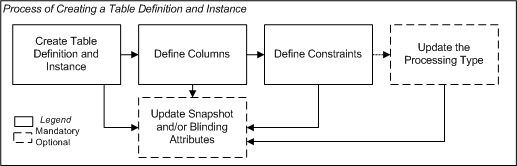
Description of "Figure 4-1 Process of Creating a Table Definition and Instance"
When you select Create new table definition and instance in the Create Table screen, additional fields appear.
Parent topic: Creating a Table