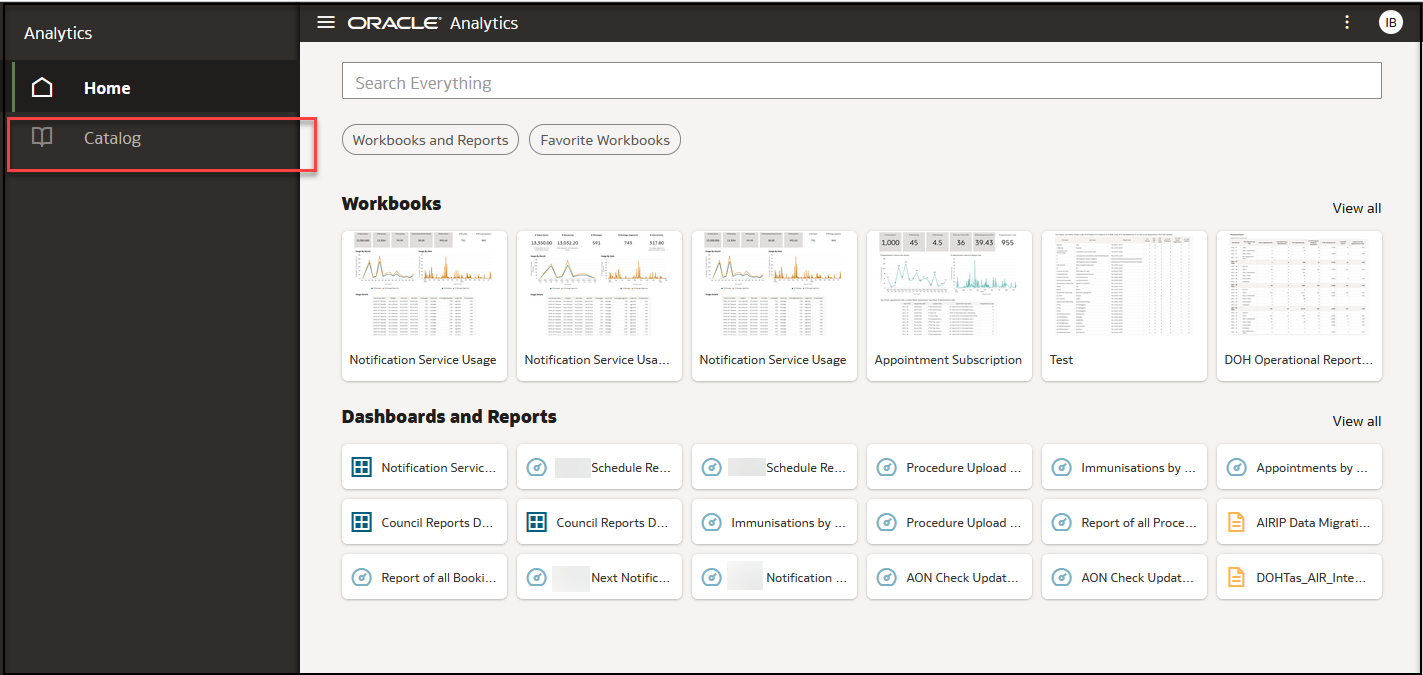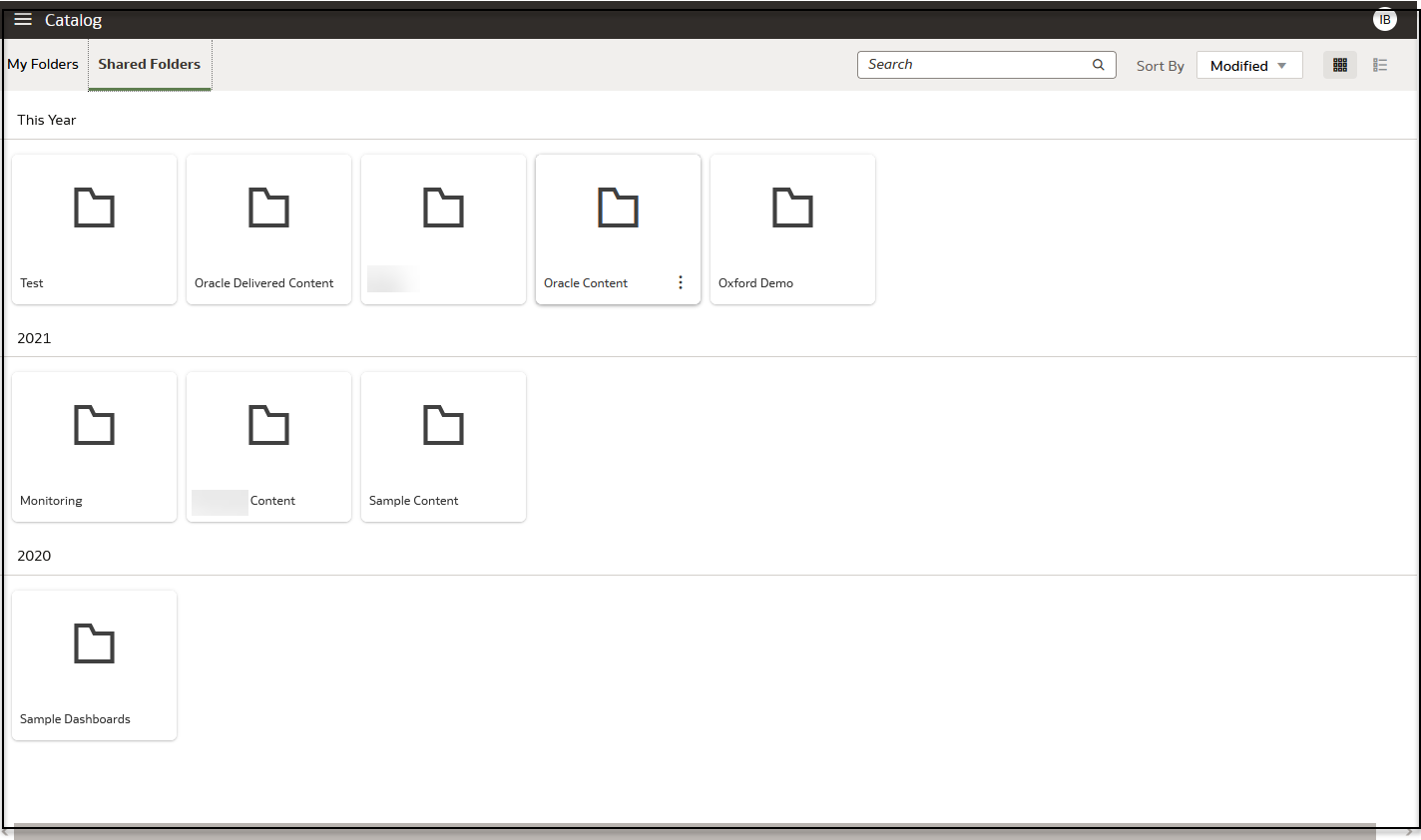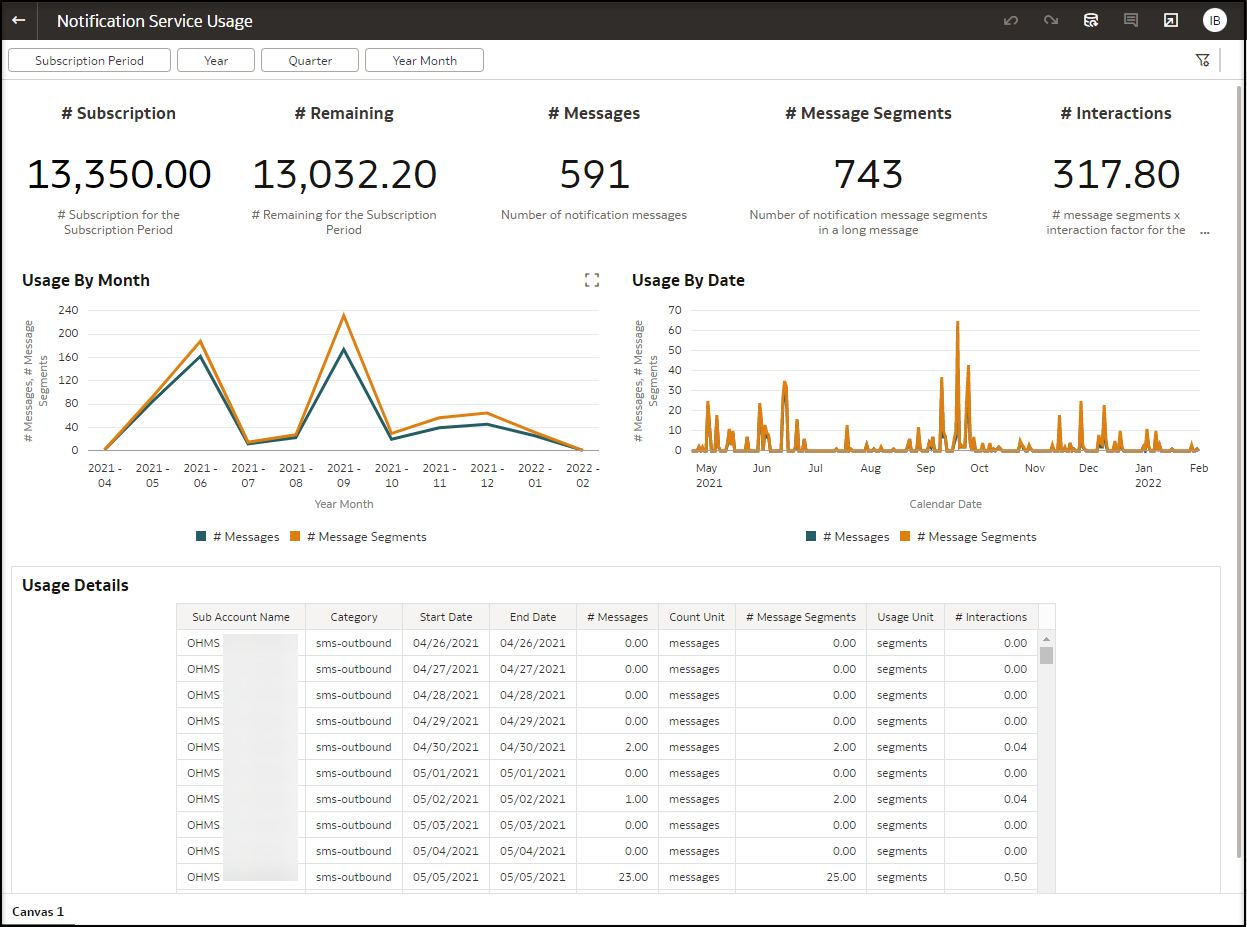Monitor healthcare notification usage
You can access the Notification Service Usage page at any time as long as you signed in with a System Administrator account. The report shows the number of interactions in your subscription, the number of interactions available, and details on the number of messages sent.
To access your usage report:
Parent topic: Oracle Healthcare Notifications Cloud Service