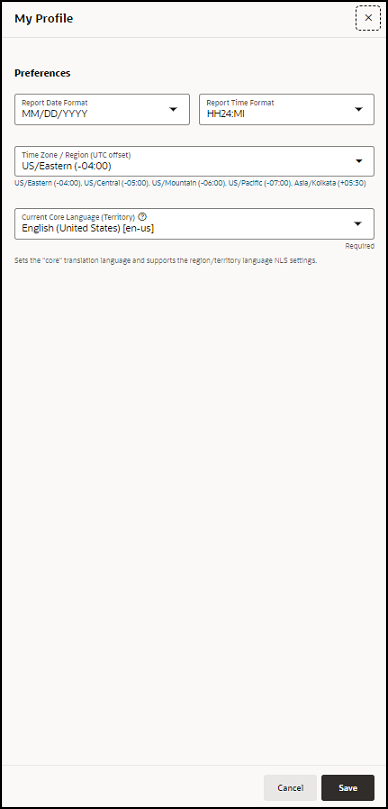Manage your profile
You can set or update the format for the date, time, time zone, and language that appear in the portal if necessary. The time zone and language are originally set when your user account is created.
To manage your profile:
Parent topic: Manage your account preferences