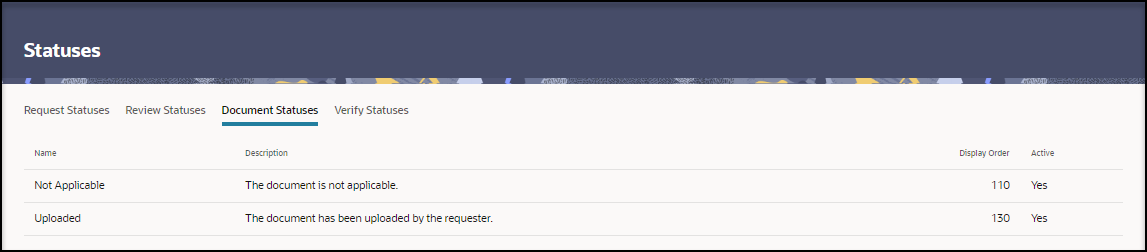View descriptions of the document statuses
The document statuses indicate the status of a document with a unique name, a description of the status, and whether the status is active.
To view descriptions of the document statuses:
Parent topic: View the self-service statuses