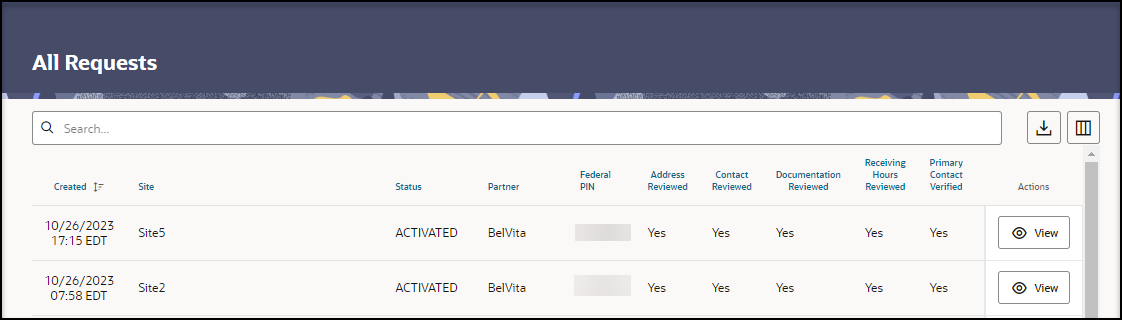View the list of requests submitted for approval
As an approval or partner user, you can view a list of all the requests submitted for approval by Self-Service Request Portal. For each request, Self-Service Approval Portal provides many details about the request and its status.
To view the list of requests submitted for approval:
Parent topic: Manage requests