Connect Using an Autonomous Database Wallet
Instead of using JDBC, you can use an ADW wallet to connect to other tools.
Note:
Reach out to your database administrator for ADW Cloud Wallet.
To connect using an ADW wallet:
- In Oracle SQL Developer, select New then select Connection.
- Enter your Autonomous Data Warehouse username and password.
- Select the Cloud Wallet connection type.
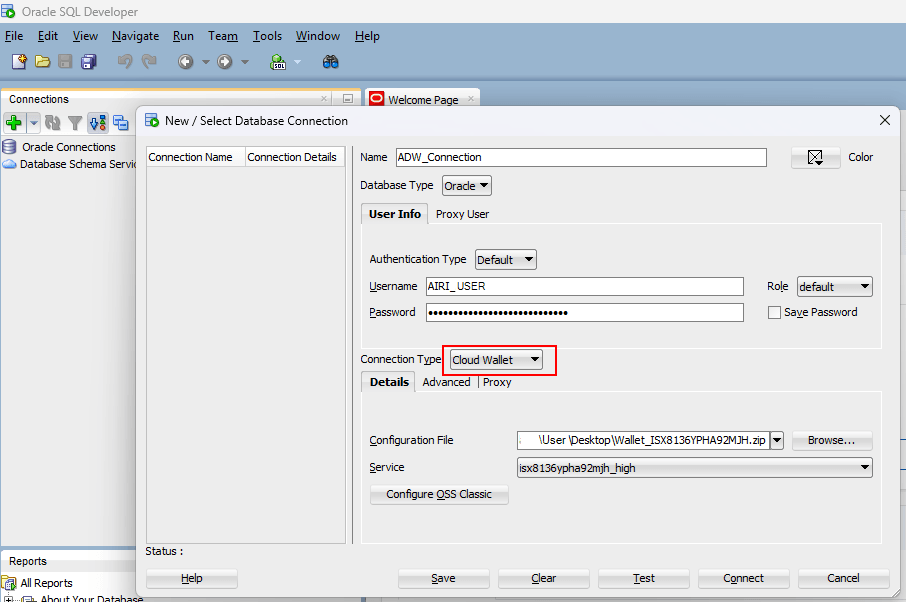
- Select Browse to access the wallet on your machine. See Download an Autonomous Database Wallet for more information.
- Select an appropriate service level.
- Select Test to test the connection.
- Once the test is successful, select Save.
Parent topic: Explore Oracle Health Real-World Data