Create New Health Datasets
Datasets can include tables from multiple data source connections, and you can add joins and enrich data. For example, you may want to connect to the ADW database. Datasets are subsets of the file or data source's data that you curate and shape to meet your specific analytics and visualization needs. Datasets are self-service data models that you build specifically for your data visualization and analysis requirements. A dataset can be based on one table, spreadsheet, or file. Or a dataset can be a self-service data model that contains multiple tables with relationships defined between the tables. You can create datasets from data from files that you upload, or SaaS applications, Oracle Analytics reports, and many relational and big data sources that you build connections to.
Note:
Oracle does not recommend connecting Oracle Analytics Cloud to the full dataset. Prepare your data for use by Oracle Analytics Cloud in Autonomous Data Warehouse to prevent performance issues. See Share Subsets of RWD Data With OAC for more information.
To create a dataset:
- From the home page of Oracle Analytics Cloud, select Create, then Dataset. The Create Dataset dialog box is displayed.
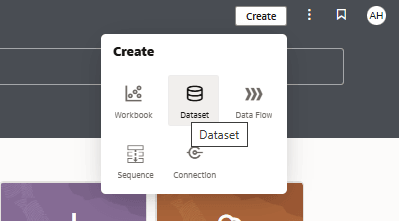
- Select the connection to ADW. The ADW schemas are displayed.
- From the Connections pane, search for a schema.
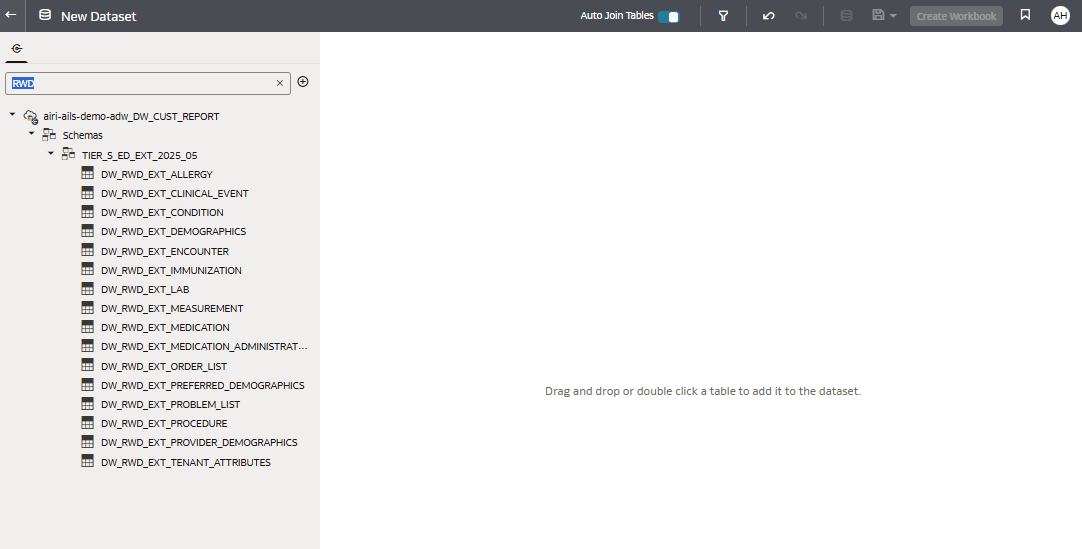
- Drag and drop or double-click a table to add it to the dataset. It may take a few seconds for the data to be displayed.
- Drag and drop a second table. When you add tables to the Join diagram to create a multiple-table dataset, joins that are defined in the data source are automatically created between tables in the dataset. OAC also automatically creates joins based on column name matches it finds between tables. When you define your dataset, add the most detailed table first. This table is typically the primary table for your analysis.
- To build dataset joins manually, turn off automatic joins. Selecting the join icon between two tables provides additional details and options to edit the join.
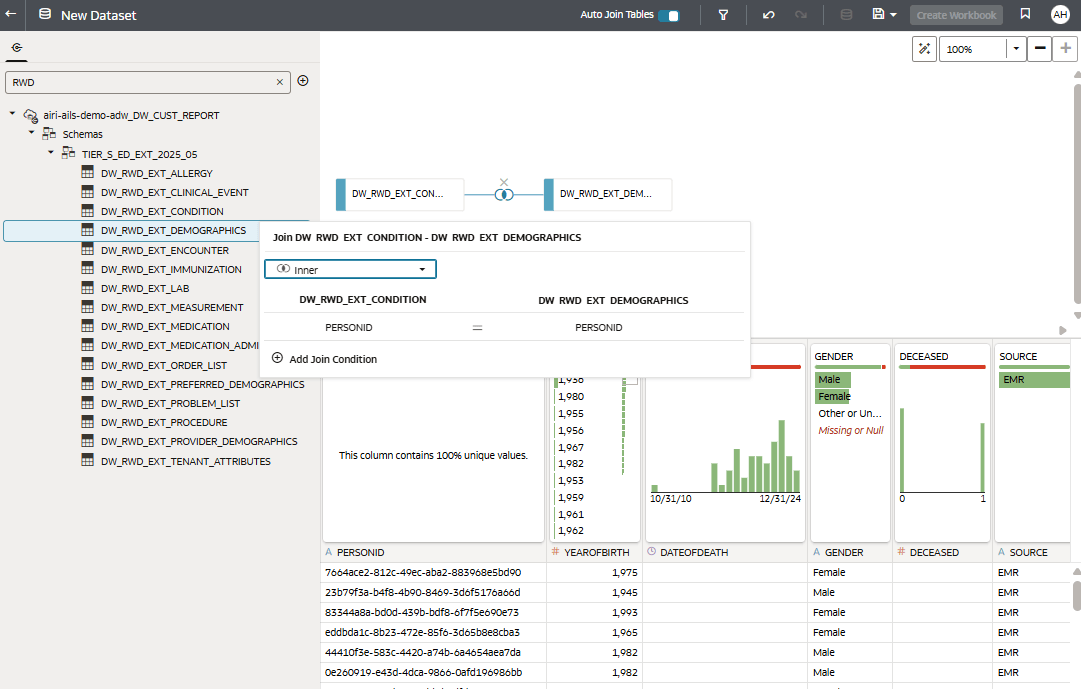
Parent topic: Visualize Health Data