Install an ADW Wallet
Autonomous Database Warehouse (ADW) Wallets provide the connection information that you need to connect a data source to a notebook.
Note:
Reach out to your database administrator for more information about ADW Cloud Wallet.To connect to ADW from Data Science service:
- To connect to ADW from DSS, obtain the ADW wallet. See Download an Autonomous Database Wallet for more information.
- Open your DSS Notebook, right-click the file, and select New Folder to create a folder for the wallet (Wallet_adwdb, for example).
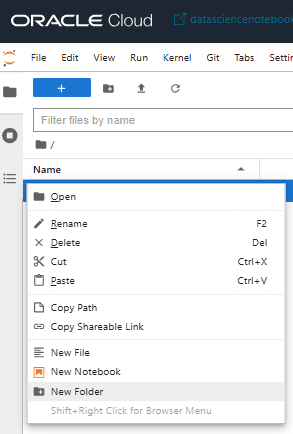
- Unzip the wallet .ZIP files downloaded from ADB and paste the files into the folder you created in Step 2.
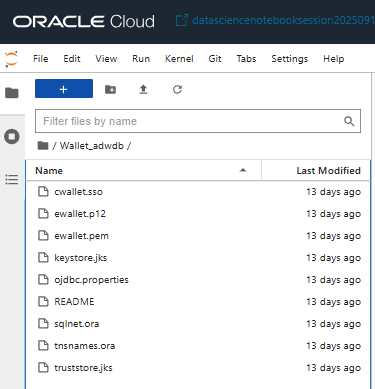
Parent topic: Connect to Oracle Health Real-World Data from Notebooks