3 Navigation Menu
The Navigation Menu at the top left of the Dashboard page provides the user easy access to all modules.
Figure 3-1 Navigation Menu
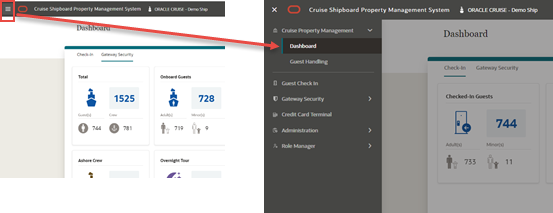
At the header, the ship’s company and name you log in as are shown along with the user’s photo or the default avatar if it is not configured. Clicking on the photo gives you the option to sign out
Figure 3-2 User Avatar