1 Malaysia Immigration
The Malaysia Customs and Immigration department requires the Ship’s operator to submit a pre-arrival passenger manifest before the ship arrives at port. Before you generate the electronic manifest, you must update the ship information, arrival/depart port in the Manifest parameter setting in the Malaysia Immigration module.
Setting Up Electronic Manifest
Figure 1-1 Electronic Manifest Setup Window
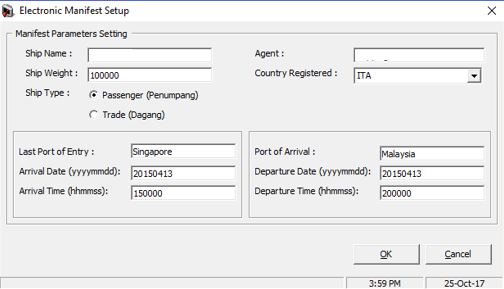
Table 1-1 Field Definition of Electronic Manifest Setup Window
| Field Name | Description |
|---|---|
|
Ship Name |
The Registered Name of the vessel. |
|
Ship Weight |
The weight of the vessel measured in gross registered tons (GRT). |
|
Ship Type |
Type of ship: Passenger or Cargo. |
|
Agent |
The Port Agent company name. |
|
Country Registered |
Country the Ship is registered. |
|
Last Port of Entry |
The port where the ship last entered. |
|
Arrival Date |
Arrival date at last port. |
|
Arrival Time |
Arrival time at last port. |
|
Port of Arrival |
Next embarkation port of the ship |
|
Departure Date |
Departure date from Port of Arrival. |
|
Departure Time |
Departure time from Port of Arrival. |
-
Run the Malaysia Immigration program.
-
From the Electronic Manifest, Setup, enter all of the information. See Table 1–1 above for more information.
-
Click OK to save.
Generating Manifest File
A manifest file is typically generated once the ship departs from the last port, and requirements vary depending on the port of call.
Figure 1-2 Immigration File Transfer Details
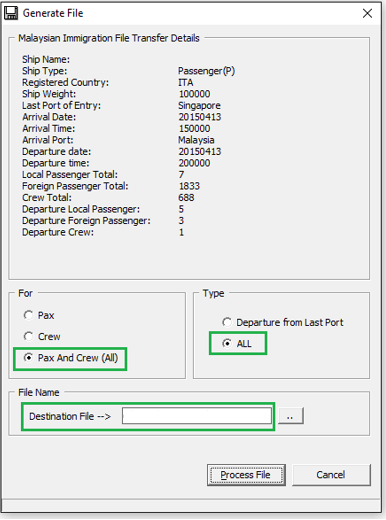
Table 1-2 Field Definition of Immigration File Transfer Details
| Field Name | Description |
|---|---|
|
Ship Name |
The Registered Name of the vessel. |
|
Ship Weight |
The weight of the vessel measured in gross registered tons (GRT). |
|
Ship Type |
Type of ship – Passenger or Cargo. |
|
Agent |
The Port Agent company name. |
|
Country Registered |
Country the Ship is registered. |
|
Last Port of Entry |
The port where the ship last entered. |
|
Arrival Date |
Arrival date at last port. |
|
Arrival Time |
Arrival time at last port. |
|
Port of Arrival |
Next embarkation port of the ship. |
|
Departure Date |
Departure date from Port of Arrival. |
|
Departure Time |
Departure time from Port of Arrival. |
|
Local Passenger |
Total Malaysian citizen registered on-board. |
|
Foreign Passenger |
Total Non-Malaysian citizen registered on-board. |
|
Crew Total |
Total Crew currently checked-in. |
|
Departure Local Passenger |
Total Malaysian citizen checked-in today (based on Departure Date Setup). |
|
Departure Foreign Passenger |
Total Non-Malaysian citizen checked-in today (based on Departure Date Setup). |
|
Departure Crew |
Total Crew (all nationalities) checked-in today (based on Departure Date Setup). |
-
From the Electronic Manifest menu, select To File option.
-
Information entered in the Setup section is populated in the Malaysia Immigration File Transfer Details section. See Table 1–2 above for more information.
-
Select Pax and Crew (All) to generate a manifest for all passengers and crew, or select individually to generate a separate list.
-
Select one of the following options in the Type section.
-
Departure from Last Port: Use this when the ship has left the arrival port, and the manifest is to include passengers and crew that checked-in today.
-
ALL: Use this when the ship is on its way to the arrival port and the ship requires you to submit the manifest report to the Malaysia Immigration prior to arrival at port.
-
-
Enter the destination path and the file name in the File Name section, and click Process File.
-
Click Yes on Electronic Manifest File Creation prompt. Generating the file might take a while depending on the number of records on file.
-
Click OK when the File Created Successfully prompt appears to close.
Viewing Manifest File
-
From the Window’s File Explorer, go to the file path.
-
Open the output file with the Notepad.exe program.
-
Verify the information is accurate before submitting the file to the Malaysia Immigration. See Manifest Field Data Type for more information.