Cleaning Tasks
The Cleaning Tasks is a task code used by management to manage the assignment of duties and chores to the housekeeper.
Figure 12-8 Cleaning Tasks Setup
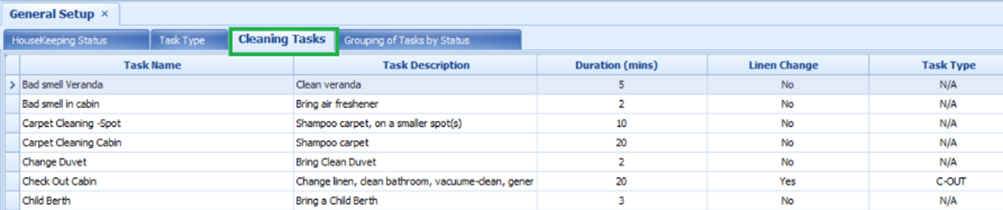
Adding Housekeeping Cleaning Tasks
-
In General Setup, navigate to the Cleaning Task tab.
-
Click the Add button on the ribbon bar to open a New Cleaning Task window.
Figure 12-9 Add Housekeeping Cleaning Task
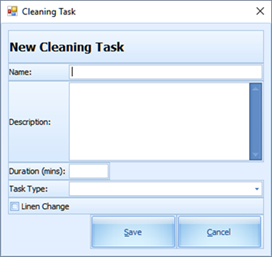
-
Enter a task name, a description of the task, and duration involved.
-
Click the Task Type drop-down menu to select a cleaning task:
-
Task type C-OUT for Checked Out Cabin. This is used when the cabin requires a linen change on a specified day. The C-OUT status is indicated in the cabin bubble on day of checked out.
-
Task type N/A for CO-Linen Change. This is used when the cabin requires a linen change on a specific date. The C-OUT status is not indicated in the cabin bubble and such service is usually for cabins that are still occupied by the guest.
-
-
Select the Linen Change to generate a task for a linen change.
-
Click Save to save.