Creating New Group Account
A group account containing a group ID, billing address, travel information, and payment type is created prior to adding its group members.
Figure 10-135 Group Information Window
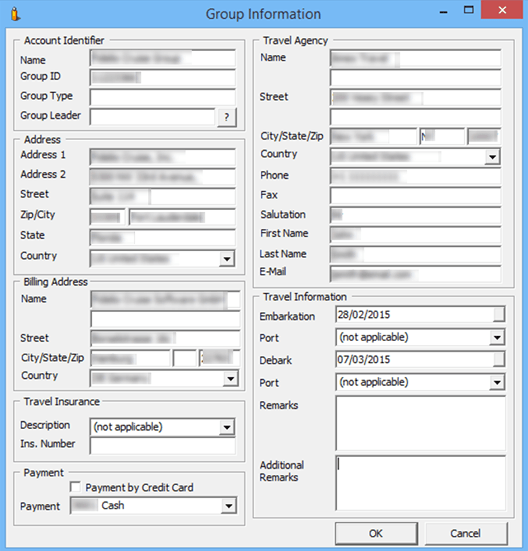
- Select the Group Info tab from the Group Handling window.
- In the Group Info tab, click New Reservation.
- In the Account Identifier section, enter the Group name, Group ID, Group Type and then select the Group Leader.
- Insert all relevant information in Address, Billing Address, and Travel Agency.
- In the Travel Information section, select the Embarkation/Disembarkation Date and Port from the drop-down list and then click OK to save.