Calculate Totals
When the Calculate Total is clicked for the first time on a newly open voyage, the system automatically recalculates the previous open voyage for the final time, before closing the previous voyage and calculating the new voyage for the first time. After the previous voyage status is set to close, no further changes are allowed. Therefore, it is important to check and ensure the previous voyage that all the postings, premium points, and manual adjustments are complete.
Figure 25-14 Open Status of Prior Voyage

The date of the voyage status changes to Close becomes the Last Calculated date that appears in the Select Cruise drop-down list. Therefore, for reporting clarity it is best to maintain the last calculated date as the actual voyage or segment end date.
Figure 25-15 Segment Status
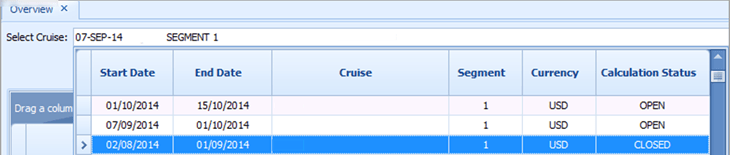
Run the Calculate Total function at any time and as often as required when the voyage is in the Open status. Clicking the Calculate Total triggers a recalculation of the daily HSC and BSC distribution for all crew members eligible for each day as long as they are not paid (see Mid-Voyage and Homeport Repats), and incorporates any additional posting, premiums, adjustments, new crew, repatriation status, and others.
The Calculate Total should be processed daily or regularly during the voyage to ensure all HSC and BSC are calculating and distributing, and correcting any arrears where necessary. Before the calculation begins, the program checks the Eligibility Start / End Date for discrepancies. At the end of the calculation, the dashboard displays all crew members with pool distribution.