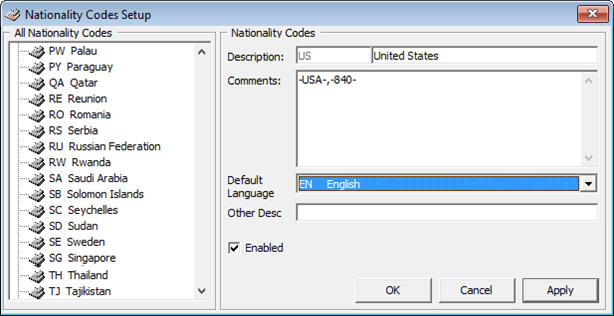Nationality Codes
Setting Up Nationality Groups
Figure 9-35 Nationality Groups Setup
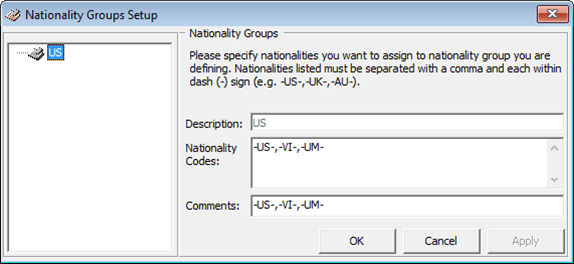
- From the System Codes menu, select the Nationality Groups.
- In the Nationality Setup window, right-click the blank space at the left panel and select Add Nationality Group.
- Enter the description, the Nationality Codes with a hyphen (-) before and after the code , and a comma (,) to separate the codes.
- Enter a Comment, if any.
- Click Apply to save.