Advanced Courses/Certificates Assignment
-
Under the Account Identifier section in the Courses/Certificates Assignment window, click Advanced to open the Multiple Accounts Selection window.
-
Crew listed in the Non Selected Accounts section are based on the default setting in the Status and Account Type criteria.
Figure 7-18 Routing Multiple Account Selection Window
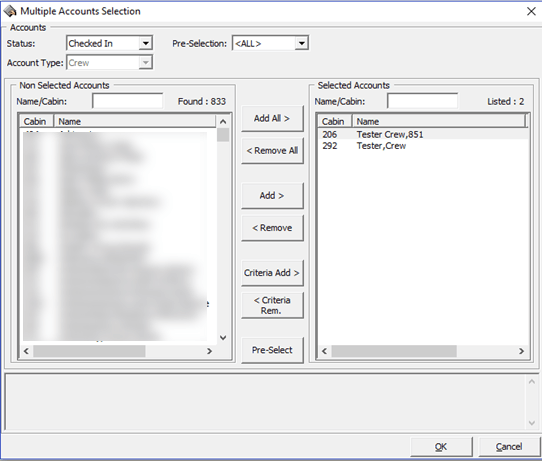
-
Select the reservation status of the crew from the Status drop-down list.
-
To select all crew, click the Add All> button to transfer the crew list to the Selected Account window, or individually select the crew name and click Add.
-
Click OK to confirm the multiple accounts selection and this opens the New Courses/Certificates Assignment window.
-
The cabin search function under the Account Identifier section is now dimmed and replaced with (multiple selection).
-
Repeat steps 4 to 9 Courses Assignment.