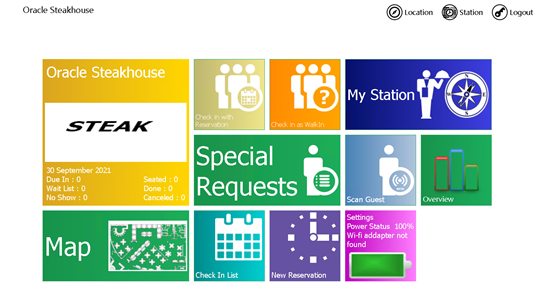2 SWMobile Dashboard
The SWMobile Dashboard is the initial page displayed upon first login. Its tiles form layout provides easy access and navigation to the preconfigured functions. Not only it shows the currently logged on restaurant, but it also offers an overview of today’s dining reservations and guests special requests. With the SWMobile application, it ensures that users can quickly and efficiently manage reservations and accommodate guest needs from a central, easily accessible location within the application.
The available functions are:
-
Check In With Reservation
-
Check In a Walk In
-
My Station
-
Special Requests
-
Scan Guest
-
Overview
-
Map
-
Check In List
-
New Reservation
-
Settings
Figure 2-1 SWMobile Main Screen