Recipe Integration Flows
Configuring the Recipe Integration
-
Log in to Oracle Integration Cloud instance using a valid username and password.
-
Navigate to Integrations and search for "resequencer."
-
Clone the Recipe Integration and customize it with your External System Id details.
Oracle Hospitality REST Listener_{external_system}
This Recipe can be cloned 'n' number of times depending on the number of external systems against which you want to capture business events. This Recipe calls the Accelerator only if pollingStatus is a SUCCESS and the statusCode is 200.
-
Select theOracle Hospitality REST Listener_ recipe integration you want to clone and click the pencil icon and then select Clone.
Figure 2-17 Integrations Screen
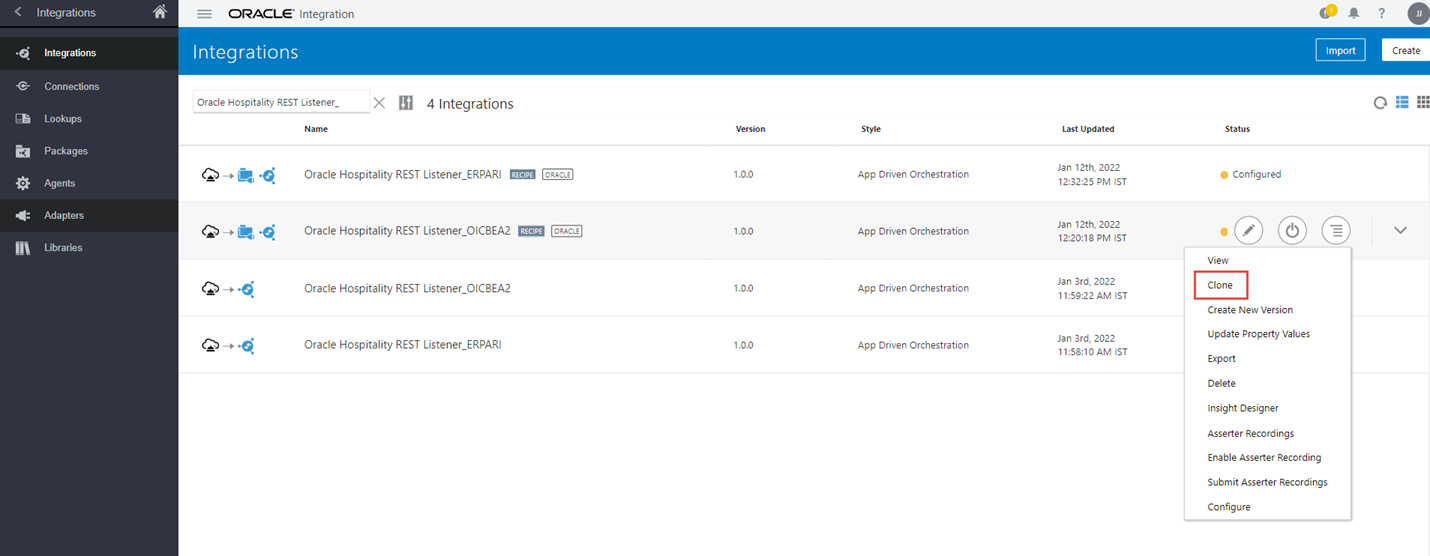
-
Enter the Name, Identifier, and Version for the new integration.
Figure 2-18 Clone Integration
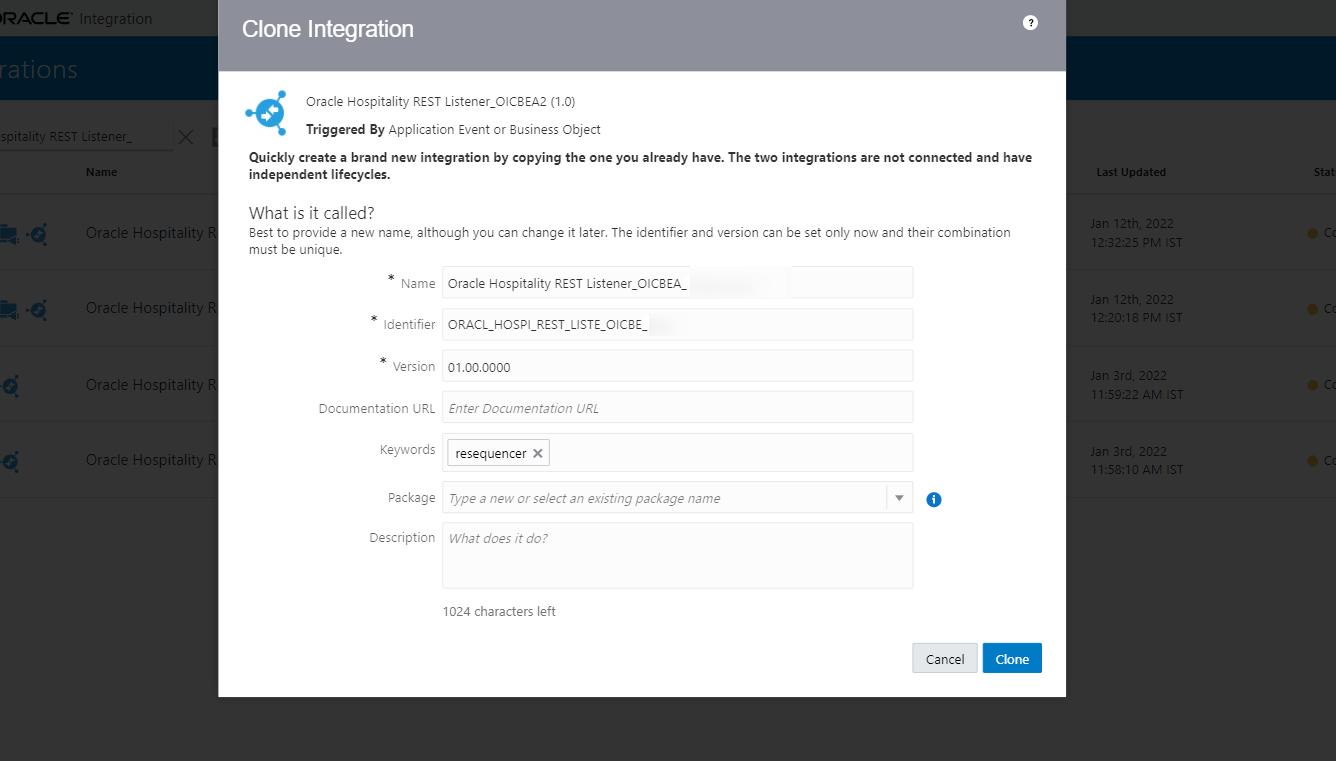
-
Click Edit and select Hospitality Trigger.Enter your External System details:
Figure 2-19 Hospitality Trigger
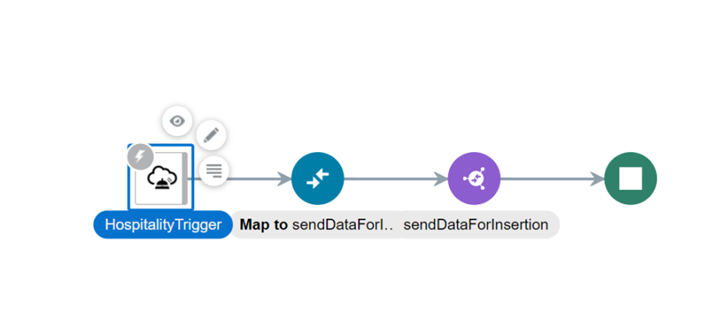
-
Hotel Id: Enter a valid Hotel Id for the tenant associated with this External System Id.
-
External System Id: Enter the External System Id for which the business events must be polled.
-
Polling Interval: Enter an interval from 5 seconds to 10 minutes.
-
Polling Option: Select to either fetch for the given Hotel Id or fetch for all Hotels associated with this External System Id.
-
Event Limit: Enter a range from 1 to 20 for the number of Business Events to get pulled during each poll.
Figure 2-20 External System Details
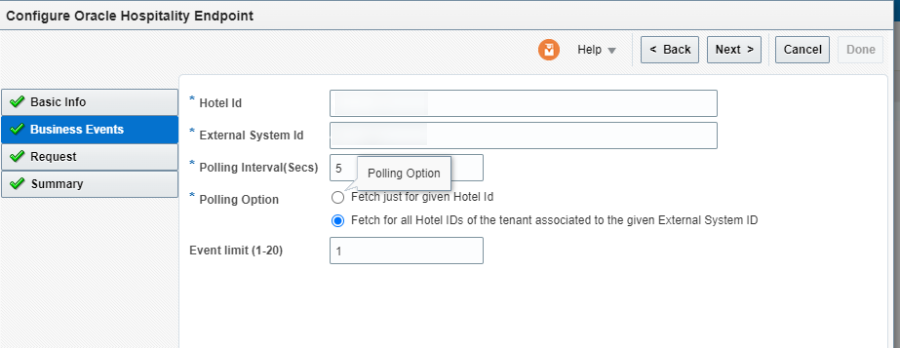
-
Oracle REST Ext_Sys Target_Integration_{external system}
This Recipe is a custom recipe created to receive the resequenced payload from the dispatcher integration of the accelerator.
Figure 2-21 Integrations
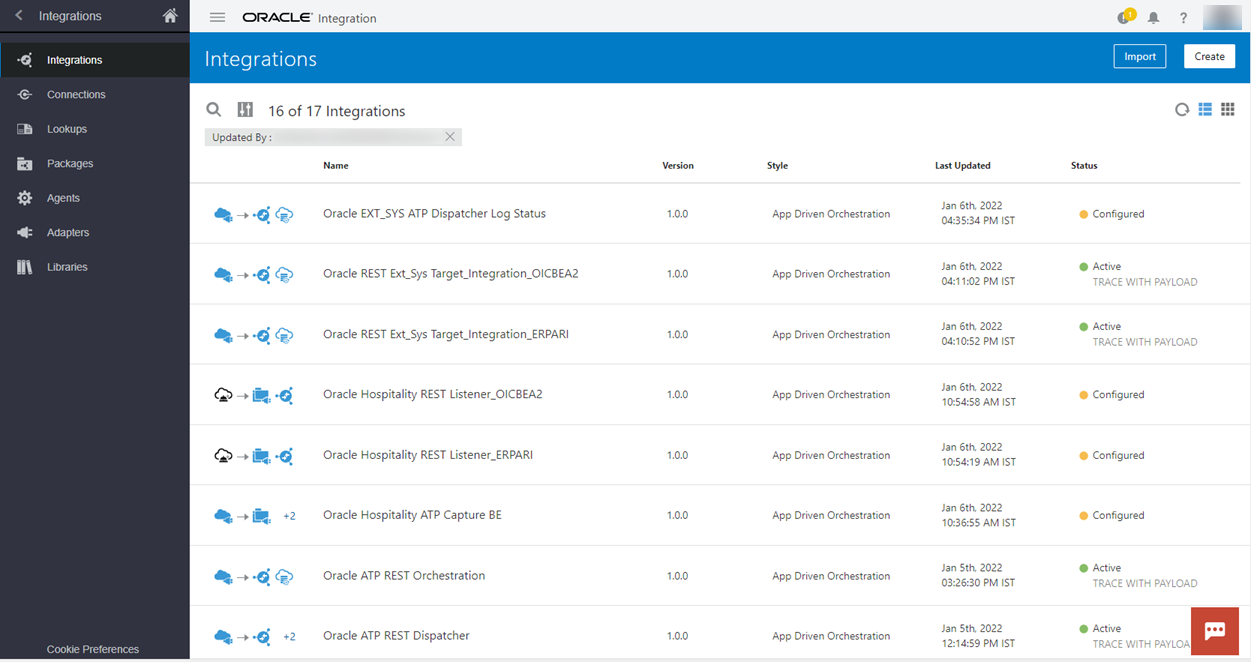
Note:
The payload format of the trigger is as follows: TargetIntegrationPayloadTriggerSample.json
Figure 2-22 Oracle REST Integration Sample
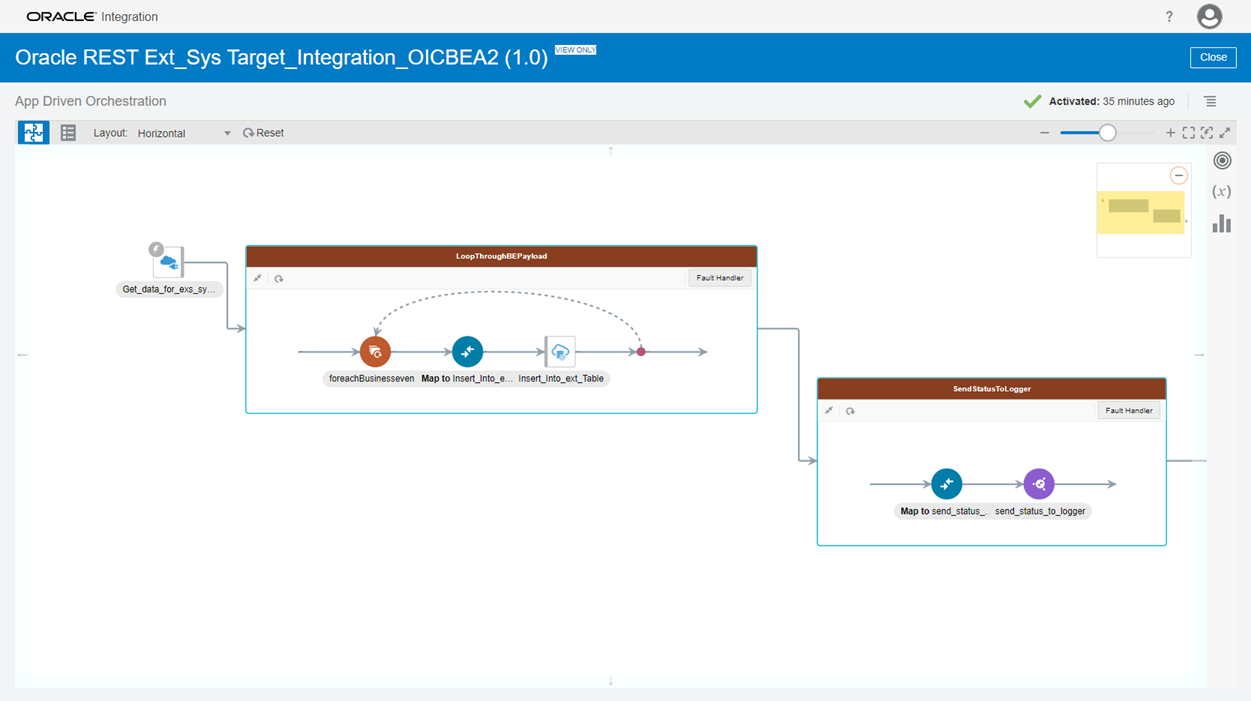
Parent topic: Oracle Integration Cloud (OIC) Artifacts