Business Events
In the context of Gaming Integration with IGT, business events are used to send both profile updates and reservation notifications to IGT.
For these operations to work, you must configure the below business events in OPERA Cloud. For details on configuring business events, refer to Configuring Business Events in the OPERA Cloud services documentation.
Profiles
-
Property: Select your OPERA Cloud property.
-
External System: Select the external system with the same name as the Outbound Configuration you previously created.
-
Module: Select PROFILE.
-
Business Event: Select UPDATE PROFILE.
-
Data Elements: Select all available data elements.
-
Conditions:
-
MEMBERSHIP NUMBER IS NOT NULL
-
MEMBERSHIP TYPE = 'PTS'
-
Ensure these conditions are used as ‘AND’ (do not use ‘OR’)
-
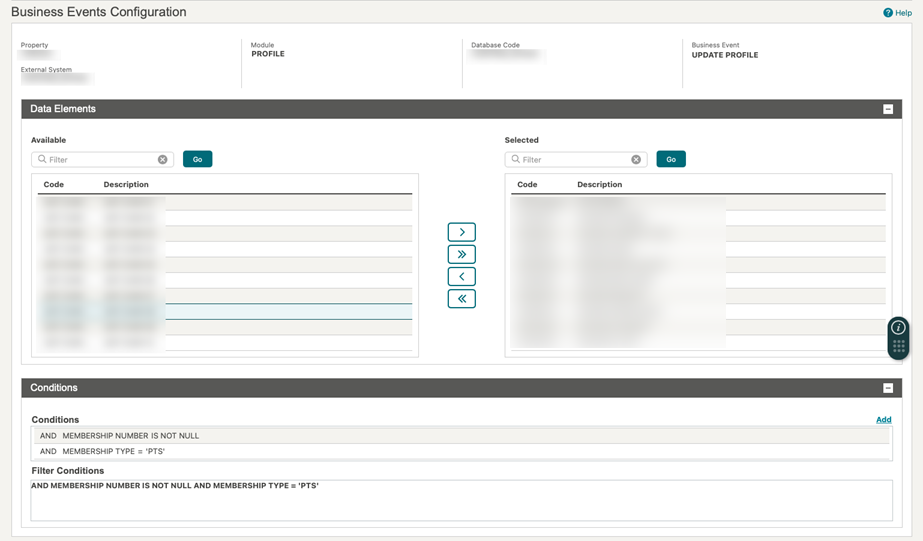
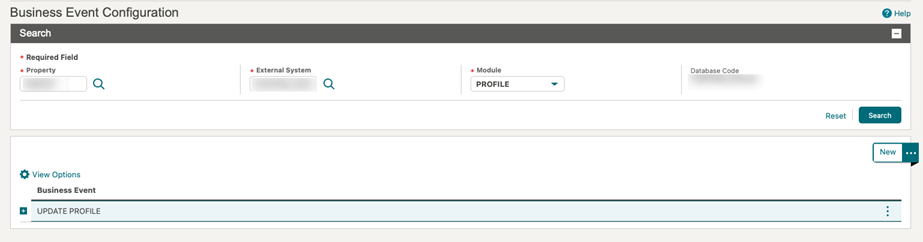
Reservations
-
Property: Select your OPERA Cloud property.
-
External System: Select the external system with the same name as the Outbound Configuration you previously created.
-
Module: Select RESERVATION.
-
Business Event: Select NEW RESERVATION.
-
Data Elements: Select all available data elements.
-
Conditions:
-
MEMBERSHIP NUMBER IS NOT NULL
-
MEMBERSHIP TYPE = 'PTS'
-
Ensure these conditions are used as ‘AND’ (do not use ‘OR’)
-
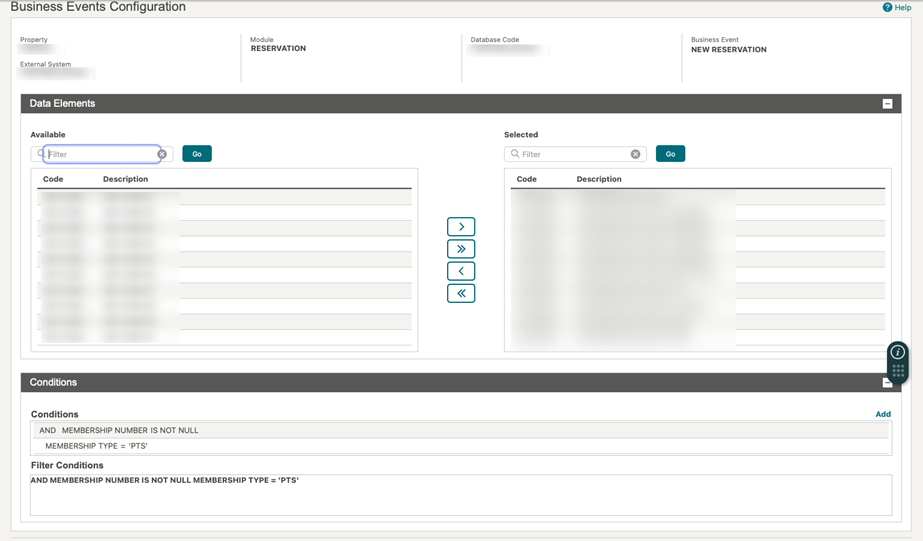
-
ADVANCE CHECK IN
-
CANCEL
-
CHECK IN
-
CHECK OUT
-
NEW RESERVATION
-
NO SHOW
-
REVERSE CHECK IN
-
REVERSE CHECK OUT
-
ROLLBACK CANCEL
-
UPDATE RESERVATION
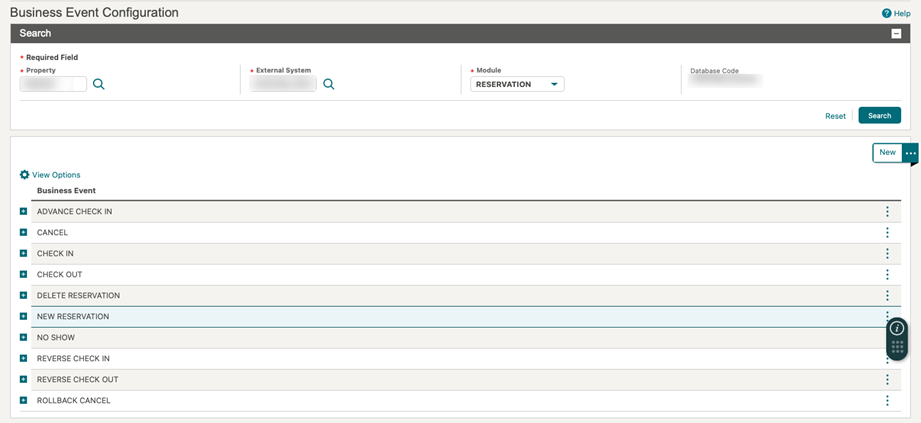
Parent topic: IGT