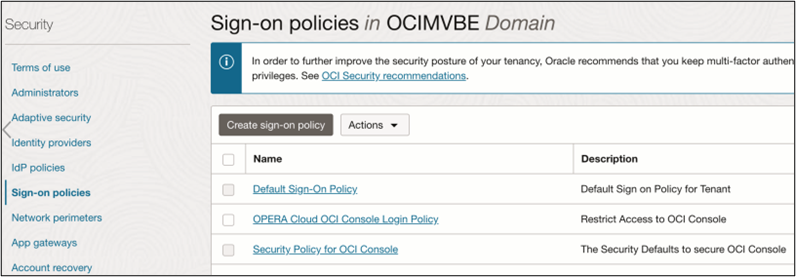5. Add Okta Identity Provider to IdP Policy in OCI Console
- In the OCI Console in the domain you are working in, click Security and then click IdP policies.
- Click Default Identity Provider Policy and edit the Default
IDP Rule.
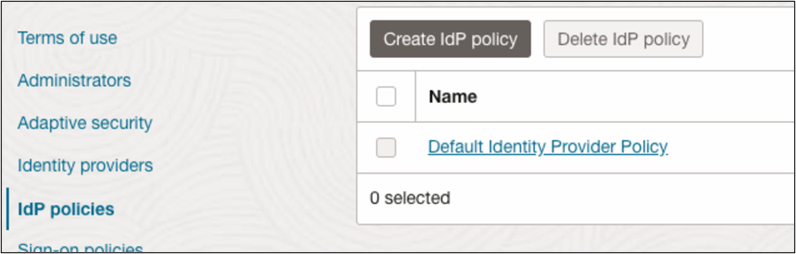
- Under Assigned Identity Providers, add the IdP that was created for Okta and Save your changes.
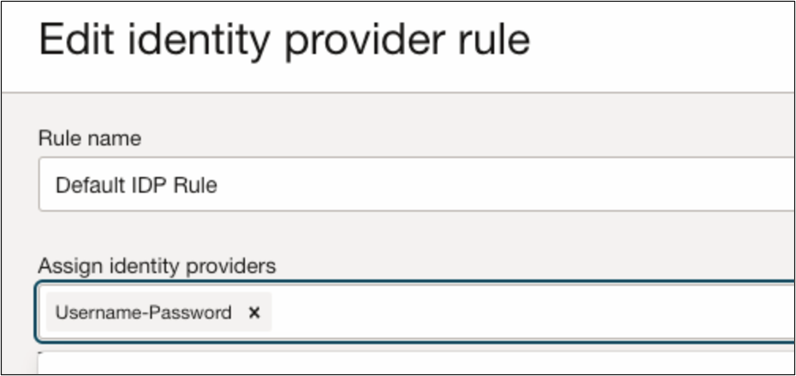
- Add IdP to Sign-on policy in IAM Domain:
- Navigate to Sign-on policies under Security.
- Edit the Default Sign-On Policy.
- Under Sign-on rules, edit the Default Sign-On Rule.
- Under Conditions, Authenticating identity provider, add the Okta Identity Provider.