API Search Engine
The API Search Engine enables you to filter by modules, workflows, lifecycle, and method. You can also search by free text to find an API or operation that meets your business case. Search results include operation level details from which you can access links to the API documentation and the Postman sample.
Table 3-1 Side Filters
| Filter | Description |
|---|---|
|
Content |
Search by API module or workflow. A workflow is a sample list of operations a user would perform for a specific scenario, such as creating a new block or performing a check-in. |
|
API Lifecycle |
APIs can be V0, V1, or Deprecated. V0 are described in the Early Adopter API Program chapter. V1 are production ready and guaranteed for backward compatibility. Deprecated are no longer recommended for use. You should plan to cease using these and move to a V0/V1 equivalent operation. |
|
API Category |
The APIs are split into categories relevant to different Oracle Hospitality products. For example, Property are the APIs for OPERA Cloud, and Distribution are the APIs for the distribution platform. |
|
API Module |
Within a category, there are many APIs divided into modules and each module contains many operations. Filter by Module to narrow your search or leave this blank to view all the available modules. |
|
API Workflow |
API workflows are a collection of many different API call samples showing steps on how to perform functional workflows (for example, digital check-in and checkout). |
|
Method |
Filter by the following REST API Methods: Get: Retrieve information about the REST API resource. Post: Create a REST API resource. Put: Update a Rest API resource. Delete: Delete a REST API resource or related component. Head: Similar to a get, but the server does not return a response body. This method determines if a resource exists and is currently used for Property Asynchronous APIs. |
Note:
The number in brackets next to an API indicates the number of operations within it.
API Display Cards
API cards appear based on the search criteria you enter. If the search field is left blank, all API cards appear in alphabetical order.
Figure 3-1 API Display Card Example
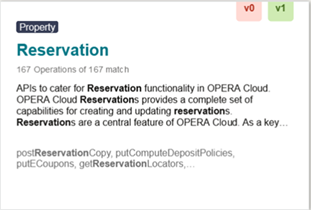
Table 3-2 API Display Card Fields
| Field | Description |
|---|---|
|
Property |
This icon shows the category to which this API belongs. For example, Property are the APIs for OPERA Cloud, and Distribution are the APIs for Oracle Hospitality Distribution. |
|
API Module Name |
The name of the module. For example Reservation, Blocks, Cashiering, Reservations, and so on. |
|
V0 / V1 |
V0 and V1 flags represent the operation level versioning in the API. If both flags are shown, it indicates that some operations are V1 and some are V0 within the module. |
|
Number of Operations |
Depending on your search, the API card will display the number of operations matching your search. If the search is left blank, the API card will show the total number of operations in that specific API. |
|
Summary of the API |
A short description of the API. |
|
Operations that match your search |
If you search a specific phrase or word and it matches the operations, the operations are highlighted on the card to provide a preview of the results displayed on the next page. |
API Page
Once you click an API display card, the page for the API appears and shows more details about the operations within that API.
Figure 3-2 Example of an API Page — API for Customer Management Service
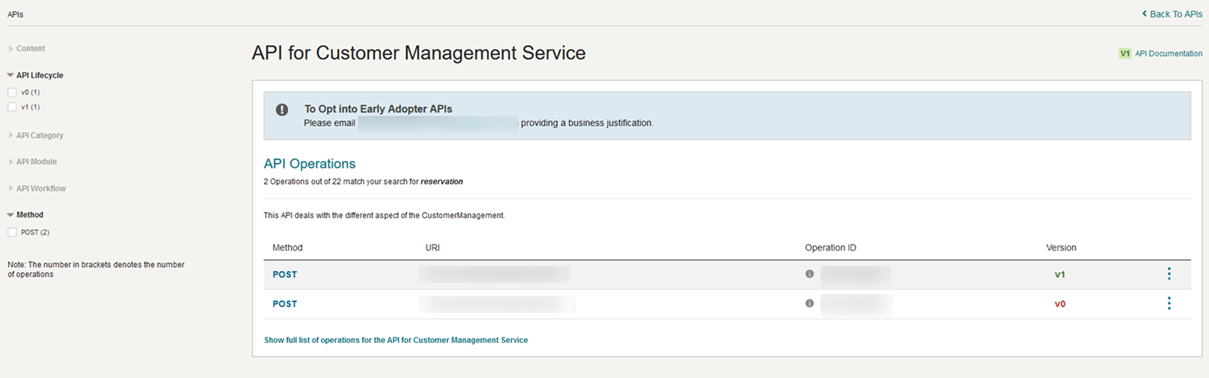
The API page shows the following details for the operations:
Table 3-3 API Page Details
| Field | Description |
|---|---|
|
API Documentation |
Click this link to view the API documentation. |
|
Information button |
Click the |
|
Method |
The type of API method, such as POST, GET, PUT, DELETE, and so on. |
|
URI |
The URI path for this operation. The URI is depreciated if it has a strike through. |
|
Operation ID |
The ID for the API operation. |
|
Version |
The API version, which is either v0 or v1. |
|
Vertical ellipsis |
Click to access links to the API documentation and the Postman sample. |
|
Show full list link |
Click the link below the table to view a complete list of operations for the API. |
Viewing Oracle Hospitality APIs
The Oracle Hospitality Developer Portal’s APIs page provides information about Oracle Hospitality APIs. Here you can find and evaluate Oracle Hospitality APIs to use with your applications.
-
Click the API Documentation link to view the embedded documentation for the APIs.
-
On the left and middle panels, you can view all the available API resources and view an explanation for each field in both the request and the response. In the search field, you can enter the full name or partial name of a resource to further filter the results.
-
The right panel shows example requests and responses.
Parent topic: Discover and Subscribe to Oracle Hospitality APIs